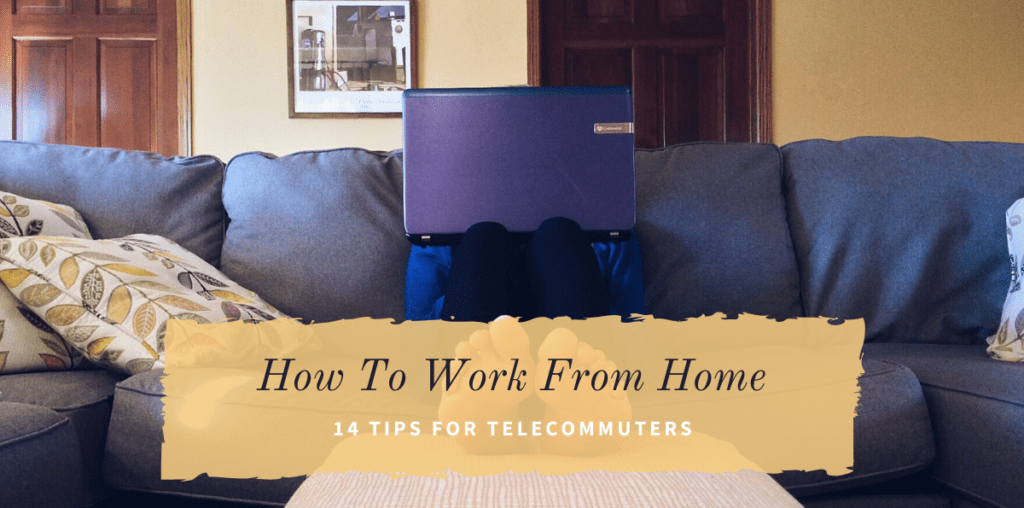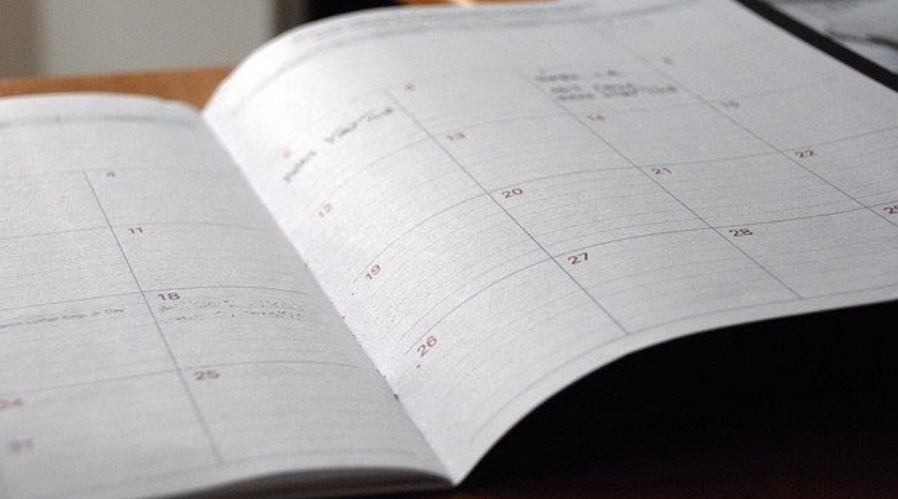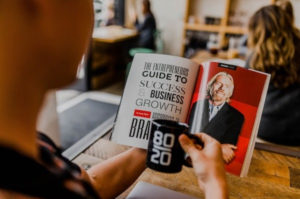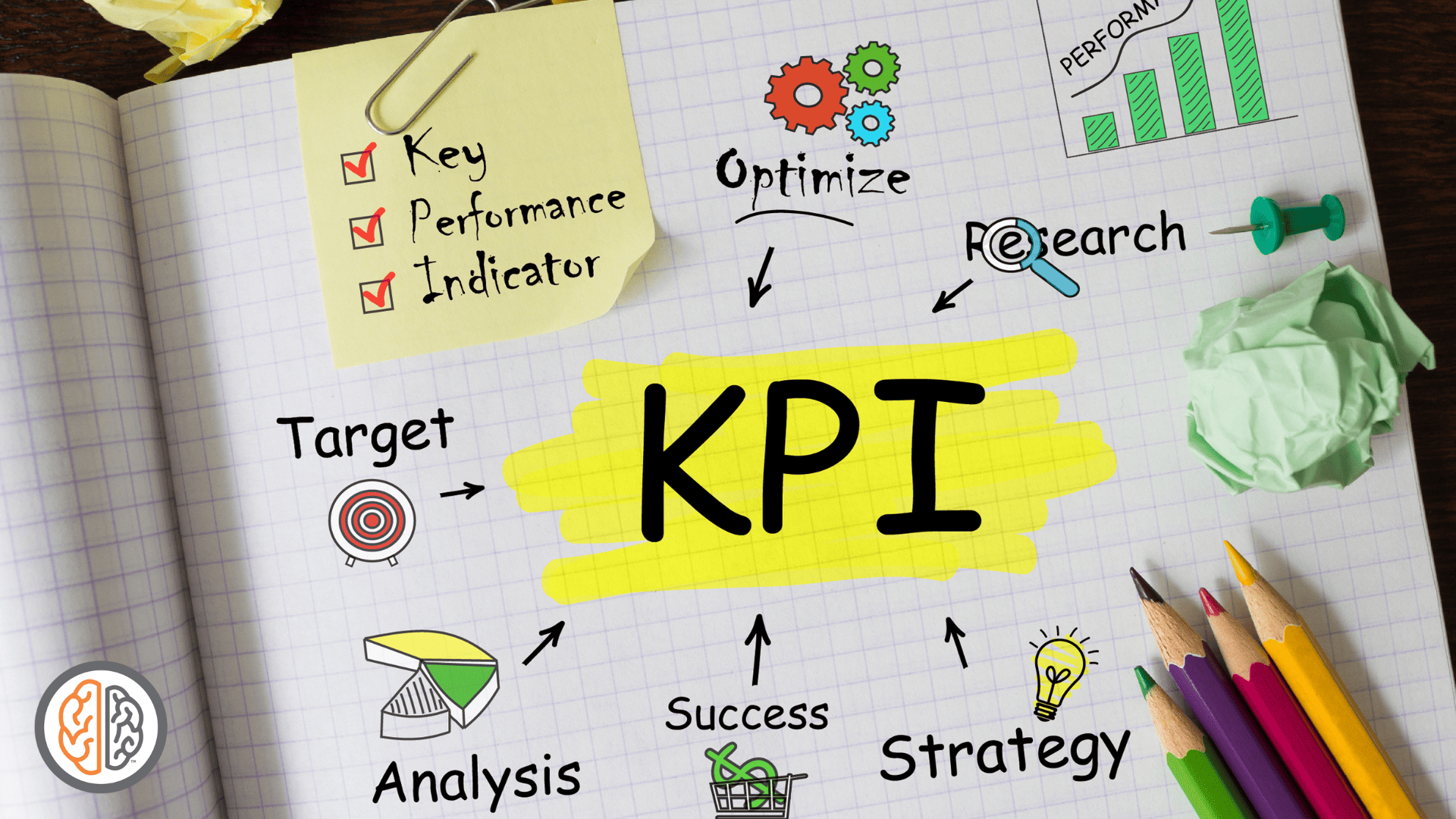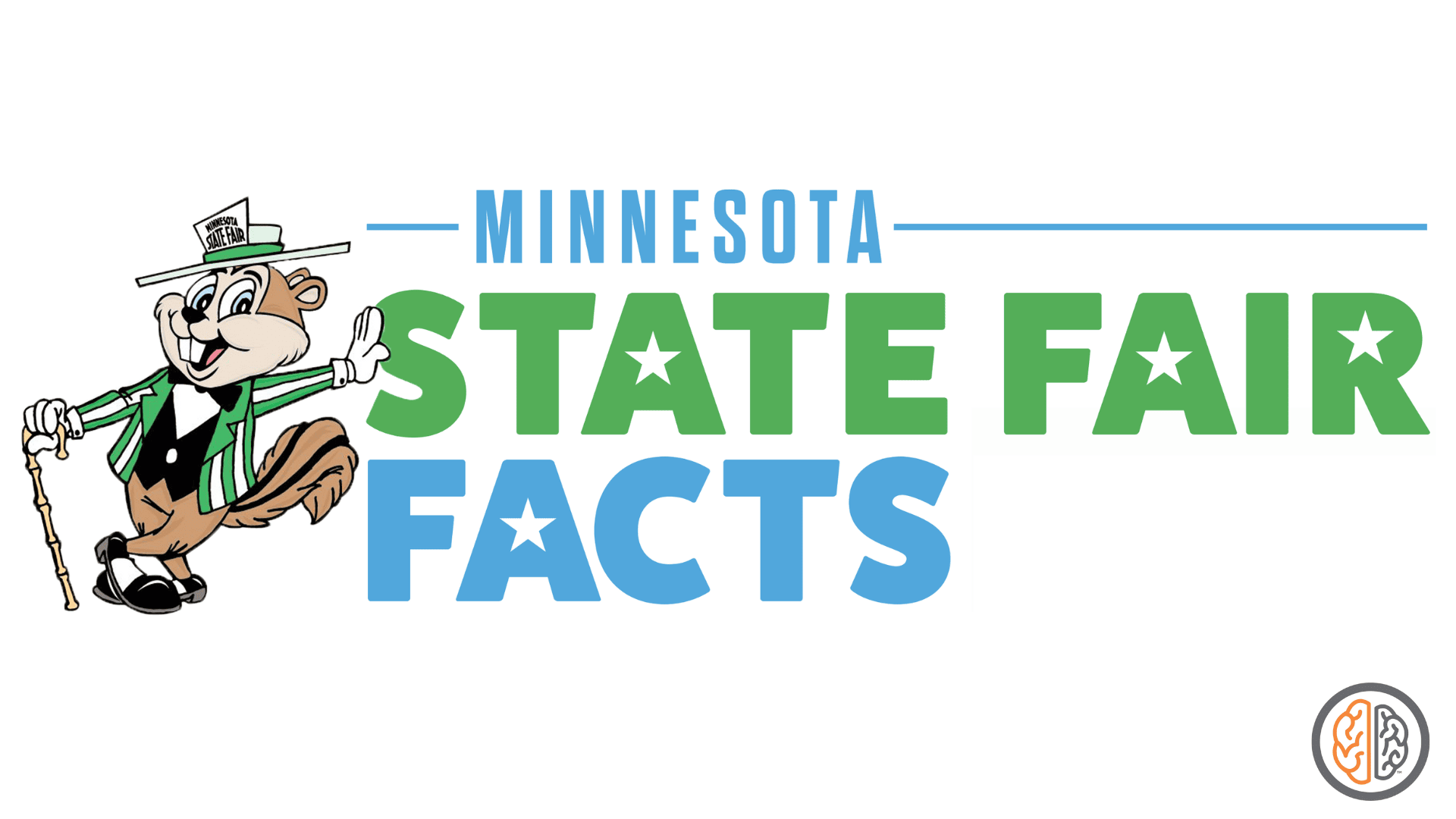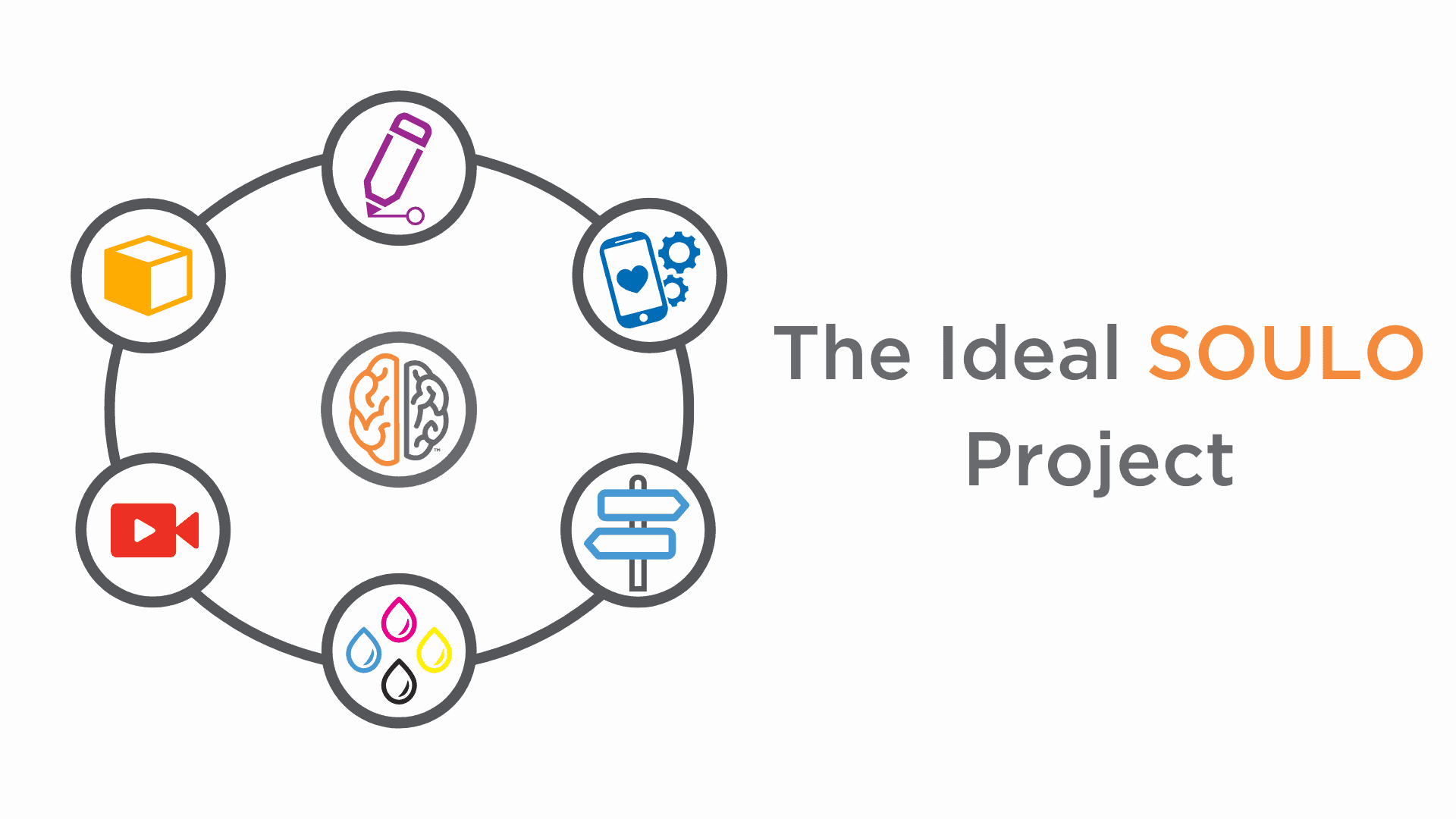- Here are your 14 tips for telecommuting
- 1. Pretend like you are going into the office.
- 2. Limit potential distractions.
- 3. Choose a dedicated work space.
- 4. Communicate expectations with anyone who will be home with you.
- 5. Plan out your schedule, and your kids’ schedule, ahead of time.
- 6. Structure your day like you would in the office.
- 7. Take clear breaks.
- 8. Commit to only three tasks per day.
- 9. No commute = extra time!
- 10. Don't stay at home.
- 11. Work when you're at your most productive.
- 12. Use technology to stay connected.
- 13. Interact with other humans, virtually.
- 14. Pick a definitive finishing time each day.
Here are your 14 tips for telecommuting
1. Pretend like you are going into the office.
At first it’s not that big of a deal, but it appears that we will be in this mode of operation for some time. To combat the mundane morning, get up and do your usual morning routine, and instead of a commute, take a 10 minute stroll around the block. Make it 15 minutes, listen to your favorite professional development podcast, and work on becoming an expert while you “walk” to work.
Image by Pixabay
2. Limit potential distractions.
Browsing social media is a huge distraction and will hamper your productivity. Close all your social media tabs in your browser and turn off your notifications. If you have a job that requires you to use social media, set a timer for your task (i.e. collecting analytics or checking on the performance of an ad) then move on. Better yet, instead of closing the tab, log out of all social networks! Having to re-enter your password will make it less tempting to simply pop on to check your news feed.
3. Choose a dedicated work space.
Just because you're not working at an office doesn't mean you can't have an office. Rather than taking over the dinner table, or plopping on the couch with your laptop, dedicate a space for work. Even if it’s a corner of your kitchen, bedroom or living room. Don’t have a desk? Get creative! Check out these Pinterest ideas for creating a work space out of things you probably already have in your home.
4. Communicate expectations with anyone who will be home with you.
You may be working from home, but not everyone in your household realizes that. Set clear parameters around work and break hours. I put a “Do Not Disturb” post-it on the doors to my in-home office. It doesn’t always work, but it at least gives pause to asking for something.
5. Plan out your schedule, and your kids’ schedule, ahead of time.
By committing to 3 tasks per day, you’ll be well on your way to planning what you’re working on, but for parents, planning out the kids’ schedule is difficult. There are a lot of activities for younger kiddos, but what about those that are middle and high school age? I mean, one can only be on Snapchat for so long, am I right?
In my house, we’re scheduling daily walks, basketball dribble drills in the basement, dog walking, a few chores, arts (letsmakeart.com) and crafts.
It's important to let your agenda change if you need it to, but it's equally as important to commit to an agenda that outlines every assignment before you begin. Try solidifying your schedule the day before, making it feel more official when you wake up the next day to get started on it.
6. Structure your day like you would in the office.
Stay on a schedule. A fun way to break up the day is to have a virtual lunch with friends, family or co-workers. If you don’t have a virtual meeting program, all you need is Facebook Messenger and you can easily group chat with your friends.
Image by Pixabay
7. Take clear breaks.
One of the free tools I like to use is called the tomato timer (tomato-timer.com) You can customize the timer however you work best, and it alerts you when it’s time to take a break.
8. Commit to only three tasks per day.
We tend to overextend our to-do lists which can eventually overwhelm us. Realistically, between meetings, phone calls, email correspondence, managing projects and people, we can only accomplish 3 tasks per day. Accomplish the most important, pressing three items on your list. If there’s time for more, great! If not, great! You will have accomplished what you set out to do for that day.
9. No commute = extra time!
Now that you don’t have a commute, look at all the extra time you’ve gained. Time to work on professional development, personal development, or just getting an early start to the day. If you spend 15 minutes on a skill every day, you’ll be an expert in one year. Increase that to 30 minutes a day and you’ve cut your time to become an expert to six months. With all this extra time on your hands, you might as well take advantage of it.
As of March 23rd, here are some resources you can take advantage of. Great Courses is offering a month-long trial: thegreatcoursesplus.com
LinkedIn Learning is now offering a free month for individuals. Learn a new skill or improve on a current one. lynda.com
10. Don't stay at home.
We know it’s not that easy to do today, but if you’re willing to use some of your data, or you have a vehicle with Wi-Fi, you can head out to a park and spend some time catching up on emails, organizing your digital files, cleaning out your emails, or making phone calls. Sometimes it’s just nice to feel the sun on your face, you know?
11. Work when you're at your most productive.
Working from home offers an advantage because you are able to work when you are most productive. For most, your motivation will naturally ebb and flow throughout the day. Some are productive in the morning, some in the afternoon, and others in the evening. Either way, if you find yourself staring at your computer screen, you’re not being productive and it’s time to get up and do something different.
12. Use technology to stay connected.
Duh. I get that right now we’re ALL using technology to stay connected in the workplace to some extent. But if you run a small operation, or are trying to communicate with family that are on different platforms (iOS vs. well, everything else), you may not have used this kind of technology before. The good news is there are HEAPS of options out there and a lot of them are free. At Soulo, we primarily use Google Hangouts and Google Meet.
If you have different devices (iOS vs. Android), FaceTime doesn’t work. An excellent option is Google Hangouts, like we use at Soulo. All you need is a Google account; it works on traditional computers, mobile devices, and tablets, and is easy to use. Other options include Zoom.us, GoToMeeting, and Skype. All are great options. Check this link out for others and find the one that fits best for your business.
13. Interact with other humans, virtually.
Remember: You're working from home, not the moon. And everyone else is too. Call an old friend, do virtual girls/guys nights, be creative. This is our “new normal” for now. Make the most of it!
14. Pick a definitive finishing time each day.
It’s important, when working from home, that you define when you’re on and off the clock… not so much for your employer, but for YOU! When you’ve completed your work for the day, take another 10 minute stroll around the block (similar to tip #2) and have that be your “commute” and the end of your day.