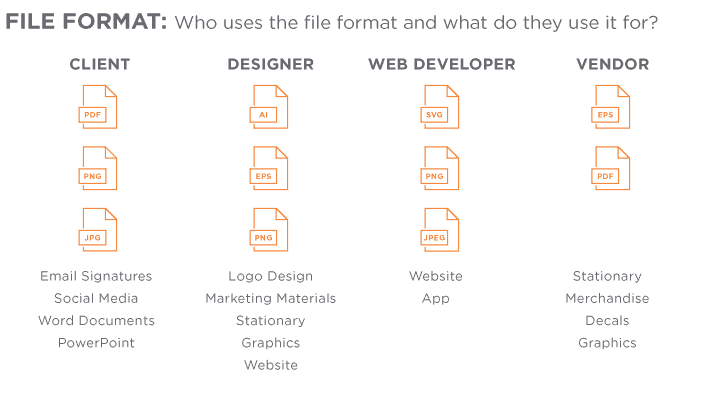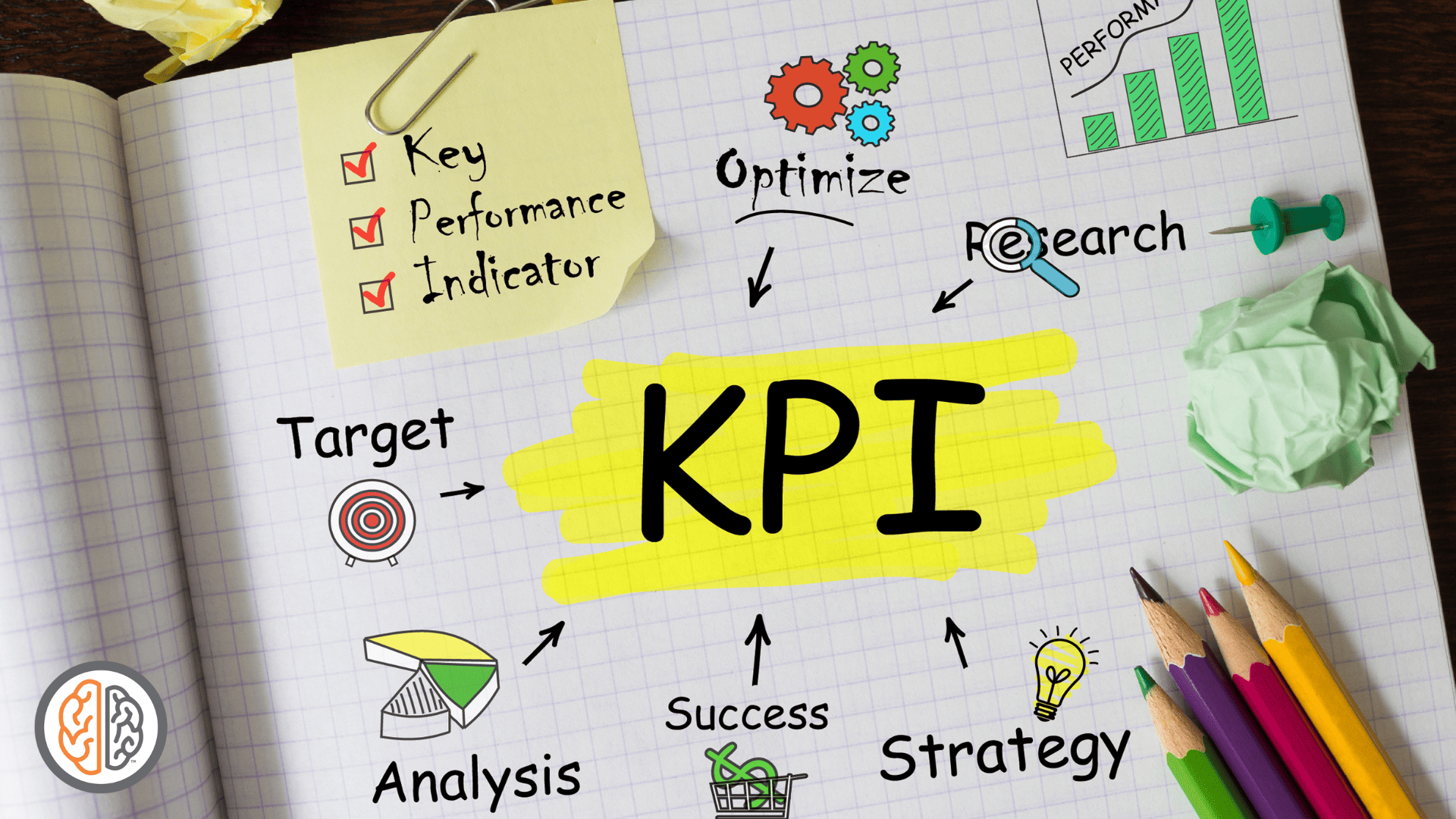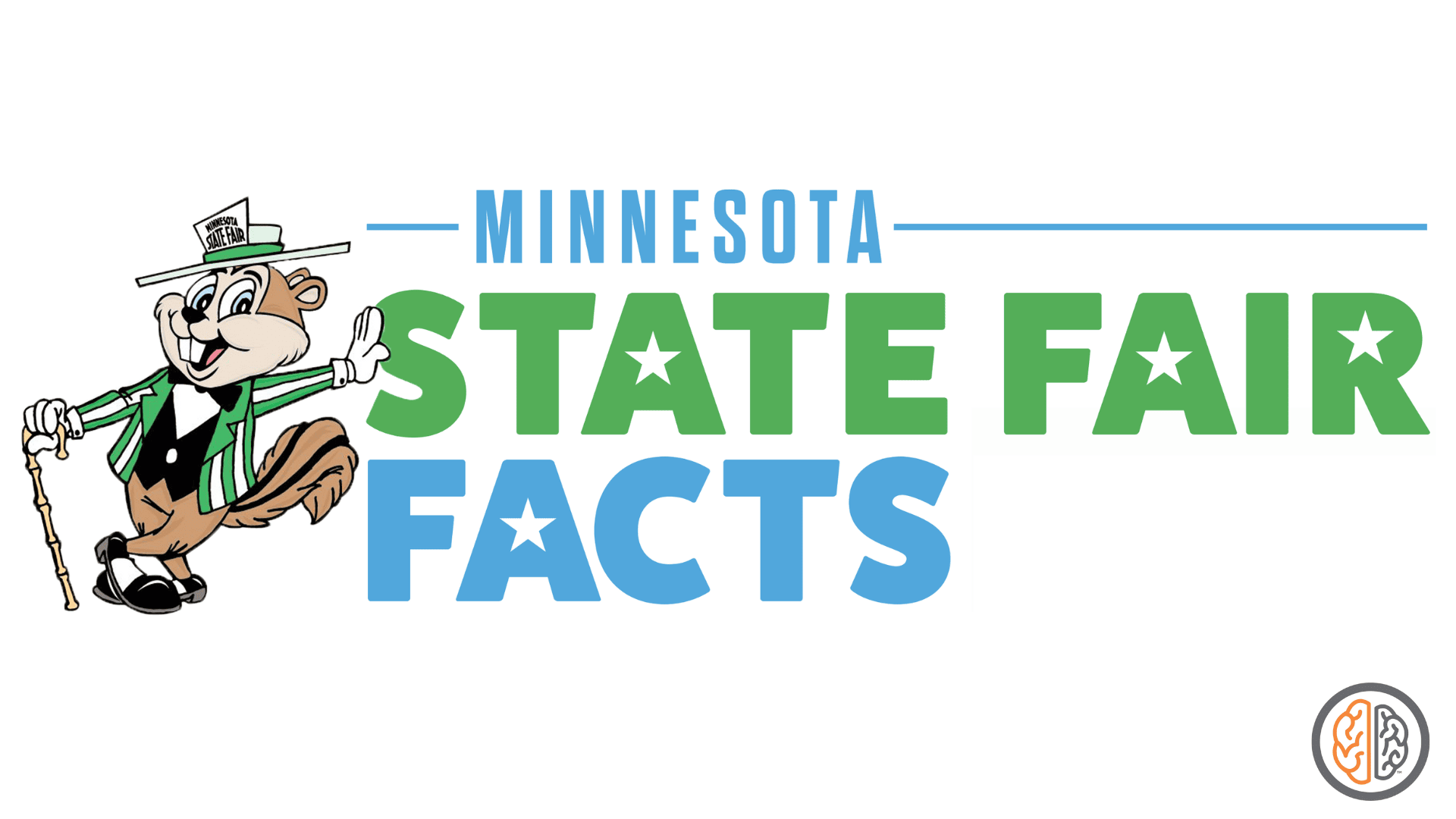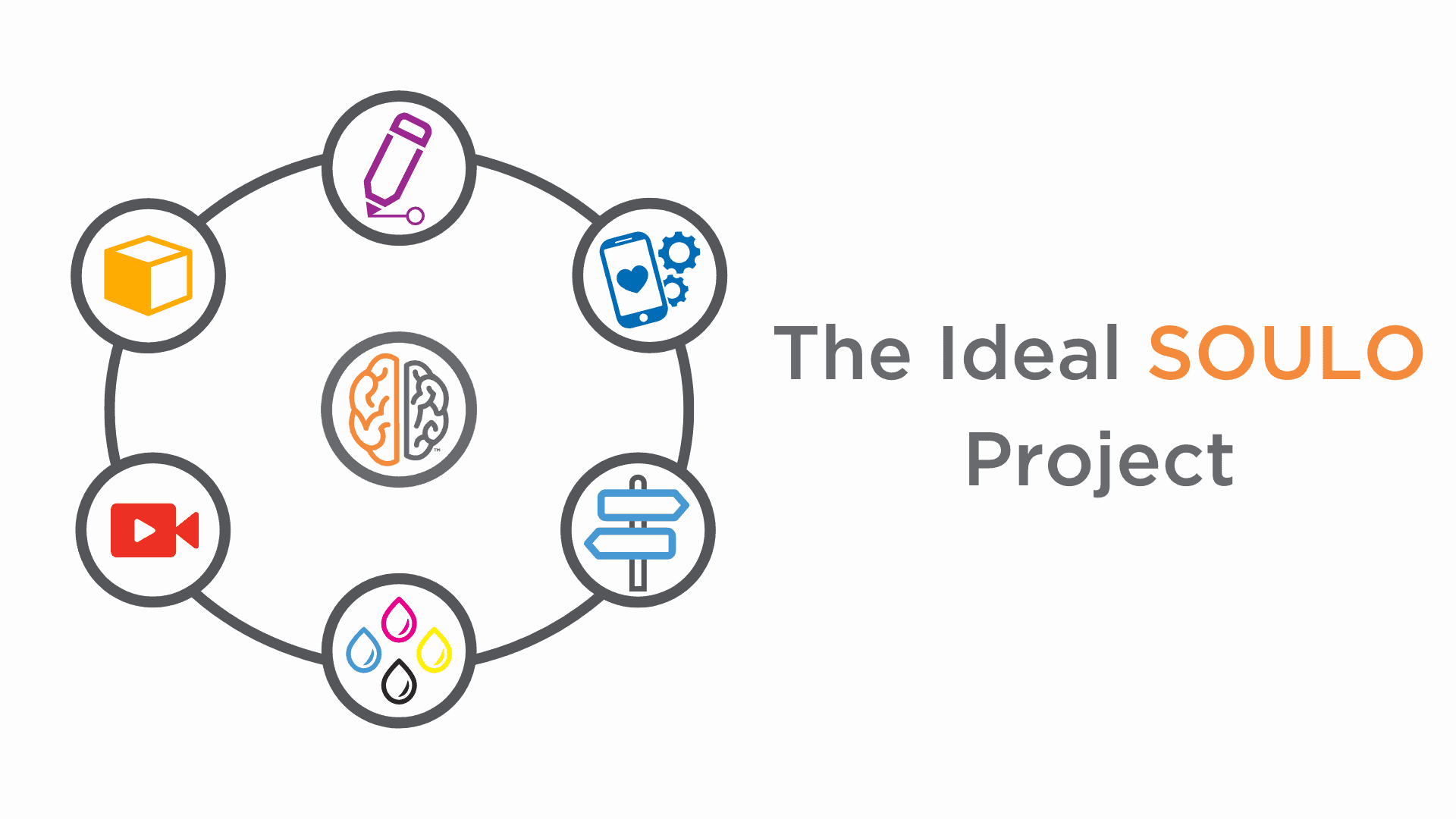Having a professional design your logo or print your marketing materials can often make all the difference in making your organization look professional. But before you get that professional graphic designer or printer involved, it’s good to know what assets you will need or if your existing assets are up to par. Knowing which types of files to send will help create a smooth process for delivering your current assets. If you are unsure about it all, SOULO can help with that. It’s what we do.
Guidelines for Sending Digital Assets
LOGOS: All logos should be vector based and created in Adobe Illustrator
An ai file is a vector-based image created in Adobe Illustrator. Designers use this file type to create and edit your logo.
They are commonly called the “working file”, “source file”, or “master file”. These files can be modified as needed
without reducing the quality of the logo—this is exactly what you want!
You won’t be able to view or open this file unless you have the Adobe Illustrator software. Typically your designer
will export your final ai file logo to an eps file and many other formats for you to use.
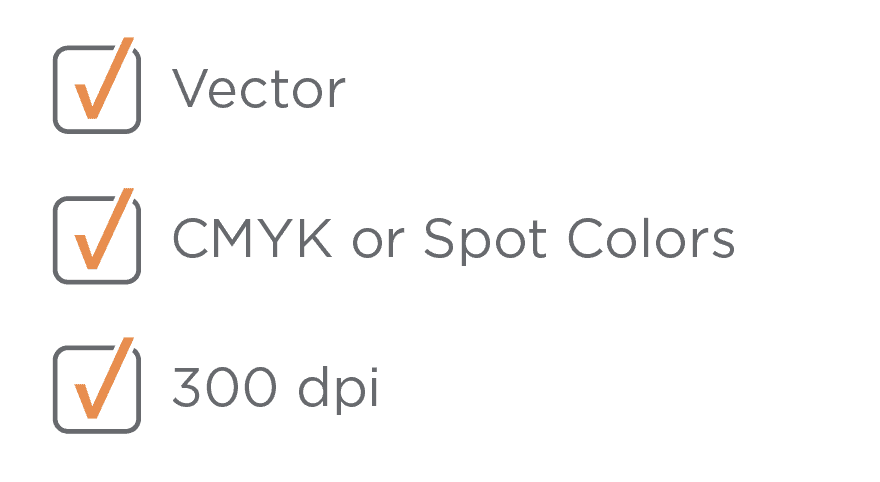
IMAGE AND PHOTOGRAPHY GUIDELINES:
Print Resolution
For all printed materials, images/photos should have an actual resolution of 300 DPI, and an effective resolution
of at least 300 DPI, at a maximum of 100% scale. These values can be checked in the Link Info menu of the
Links panel in Adobe InDesign or Adobe Illustrator.
Web Best Practices
The largest layout breakpoint is 1440px wide (desktop). For viewport-width images, ensure that the image is at
least 1440px wide (preferably larger) to maintain crispness and readability. Higher-res images are encouraged
for all image sizes, as Retina or other high-pixel density displays are becoming more ubiquitous.
PRINTING: DIGITAL AND OFFSET LITHOGRAPHY
JPG, PNG, PSD AND TIFF ARE THE MOST COMMON FORMATS:
JPEG
- 24-bit color, with up to 16 million colors.
- Rich colors, great for photographs
- Better for images with subtle variations of color (supports 16 million colors) such as large photos.
- Higher compression tends to degrade quality: adjust compressions to avoid large file size and bad image quality.
- Does not support transparency or animation.
PNG-24
- Smaller file size (5%-25% more compressed than GIF).
- Best bitmap image format for transparency (such as logos and icons).
- No jagged edges and no need for matte color matching.
- Not suitable for large images due to large file size.
- Cannot be animated.
PSD
- Images that are composited in Photoshop with multiple layers.
TIFF
- TIFF is a common format for exchanging raster graphics (bitmap) images between application programs.