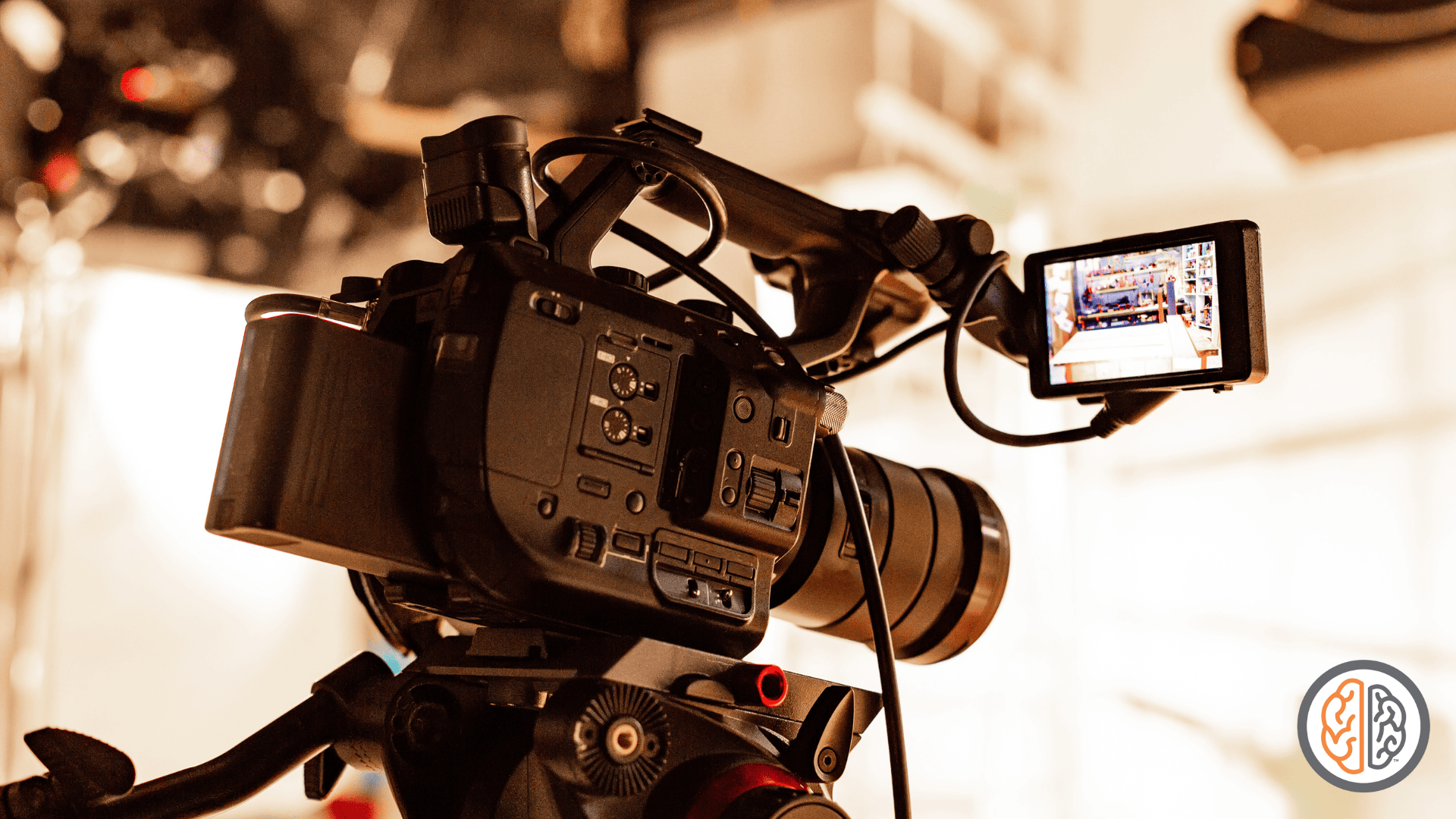Video is a very good medium for sharing information. Whether for personal or professional reasons, nearly everyone has watched a video tutorial to learn something new. Video is efficient, easily accessible, and generally inexpensive for viewers.
Though many businesses regularly use video for external purposes, such as digital marketing, advertising and customer support, video has enormous potential for internal use as well.
What can video be used for?
Videos can be useful in a variety of business settings. The most common use is for training and educational purposes, including:
- How to use an application, system, or other business tool
- Emergency procedures, safety best practices, and OSHA requirements
- Workplace policies, such as sexual harassment or discrimination
- Demonstrations of work processes or capabilities
Training videos can help businesses and employees save time and money. Training sessions that would normally be in person can be done virtually with video. This saves commuting time and money for the trainer, and it makes it easier for employees to complete the training when it is convenient for them. In addition, video gives people the opportunity to easily revisit the content.
Steps to making a training video:
- Choose a topic
- Choose a video format
- Write a script and choose a presenter
- Identify what equipment to use
- Choose an appropriate setting
- Film and record all elements
- Edit, process, and publish the video
Define your training goals
While it might be tempting to create a training video that teach employees everything there is to know about your business or their jobs, good training videos should be just long enough to teach something specific. If you want to cover a broad range of topics, split them into individual videos that can be viewed at different times.
When creating the video script, make sure to keep your audience in mind. How educated is the audience about the topic? Will there be other videos to explain concepts mentioned in the video? Answering these and other questions will help guide script writing, so the video addresses its audience appropriately.
Video Formats
There are several formats to choose from when creating a business video. Depending on the type of information, available tools, time, and budget, some formats might work better than others. In addition, a video can use a mix of formats to address different aspects of a topic.
Popular video formats include:
- Screencast: A video that shows viewers the presenter’s screen with narration
- Presentations: A video that shows slides or decks with narration
- Animation: A video that uses animated graphics (may or may not be narrated)
- Live action: A video that shows the speaker while they’re presenting or demonstrating
Audio Visual
Regardless of format, business videos require a level of visual professionalism. Poor lighting, low resolution video, muffled audio, and shaky camera work can all degrade the overall quality of the video. There are multiple solutions to these problems at multiple price points. To get the best results, invest in high quality video equipment, microphones, and software—and if buying all that and learning to use it is too daunting, hire a professional videography company like Soulo to do the job. Companies determined to stick to a DIY ethic should at least consider the following:
- Mount cameras on tripods.
- Pick a location with even, ample lighting.
- Use a good quality microphone located near the person speaking, such as a lapel mic.
- If cameras and microphones are not an option, considering using a mounted webcam (still in a well-lit area).
After you have the proper equipment and setting, here are a couple cinematic elements to keep in mind:
- Switch between multiple angles to keep viewers engaged.
- Anyone speaking should enunciate and interact both with the viewer and any other people in the video.
For videos that use screencasts or presentations, be sure that the information shown is logically arranged and complete. In addition, be aware of any open windows or programs that could distract or confuse the viewer.
Putting it all together
When you have recorded all the necessary elements of the video, they need to be stitched together in a video editing application. This is the time to add introduction shots, logos, copyright symbols, and other branded elements. This is also the step at which you can add closed captions and descriptive text to your video. Closed captions and descriptive text are important for ADA compliance and ensure that your videos are accessible.
Finally, it’s time to publish your video. You might choose to place videos in a shared company folder or upload them to a video site, such as YouTube or Vimeo. Make sure that everyone who needs to access the videos has the necessary permissions to find them wherever you publish them.
How can Soulo help?
We know that not every business is in a position to create their own videos from start to finish. As is obvious from the above, it’s a great deal of equipment, work, and expertise! Here at Soulo, our professional video team will help guide your video project from beginning to end. We have the equipment and the expertise to make sure that every video we produce is effective and makes your business look good.
SOULO is a full-service marketing and communications agency that helps client partners get the most from their projects through signage, printing, and digital marketing. Ready to get started? Contact us today!