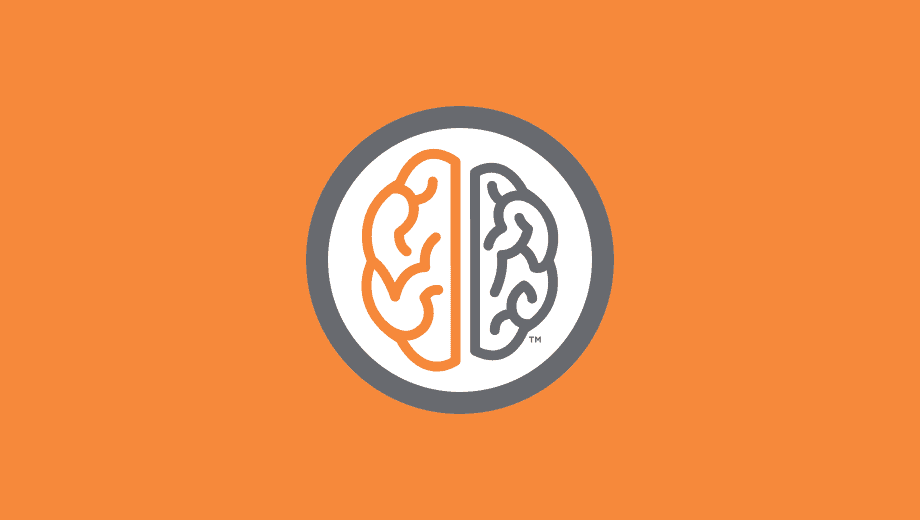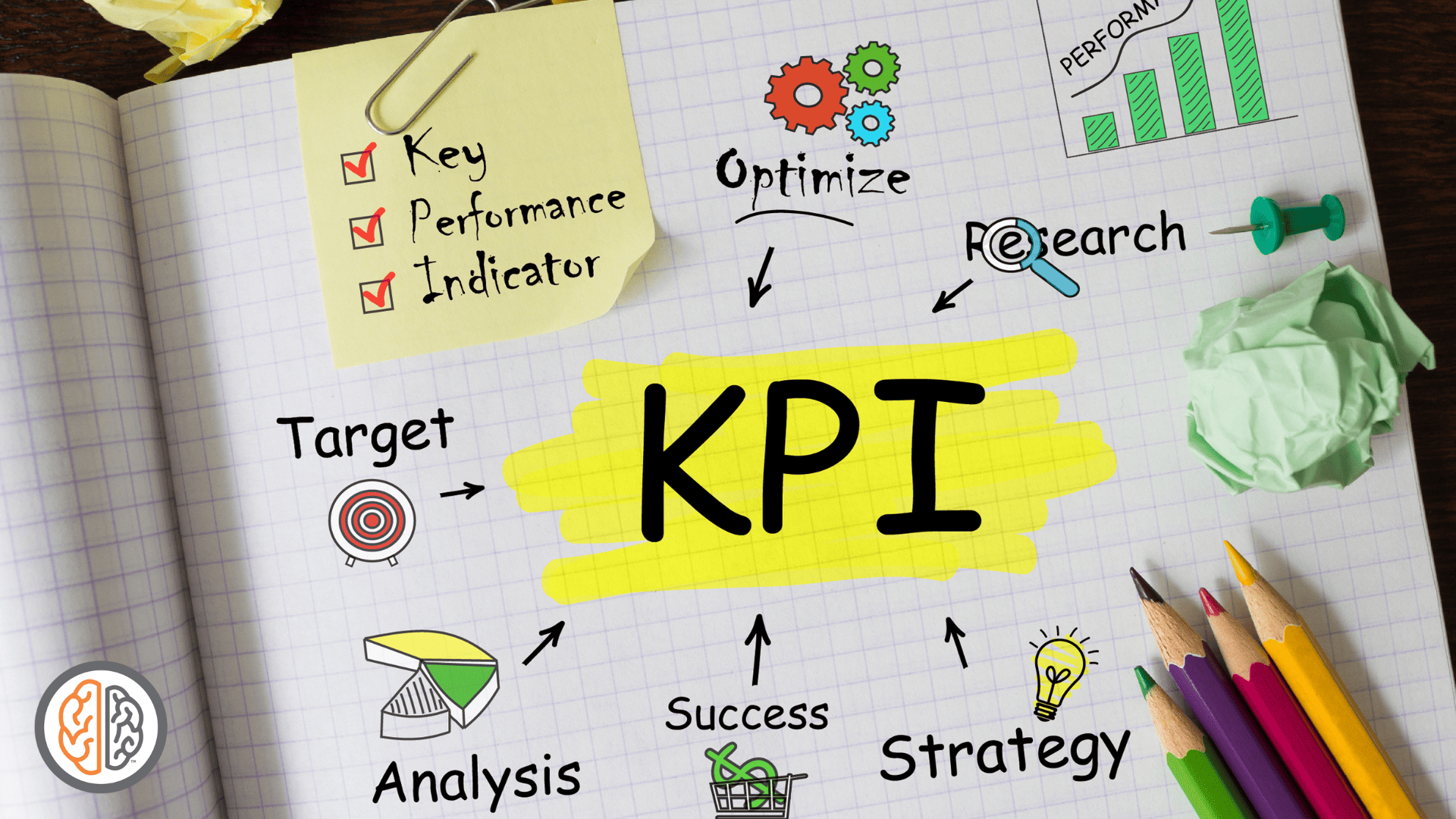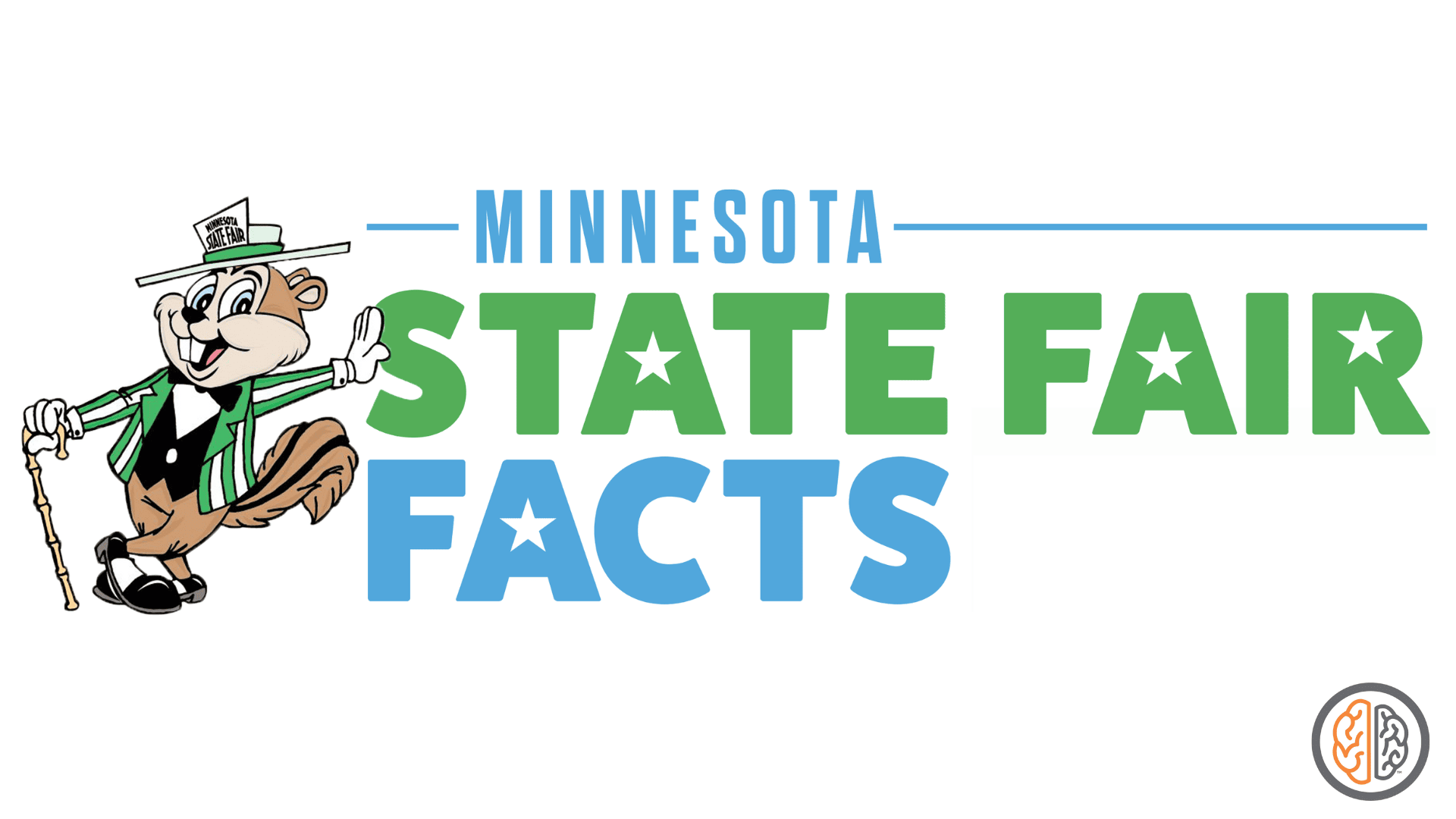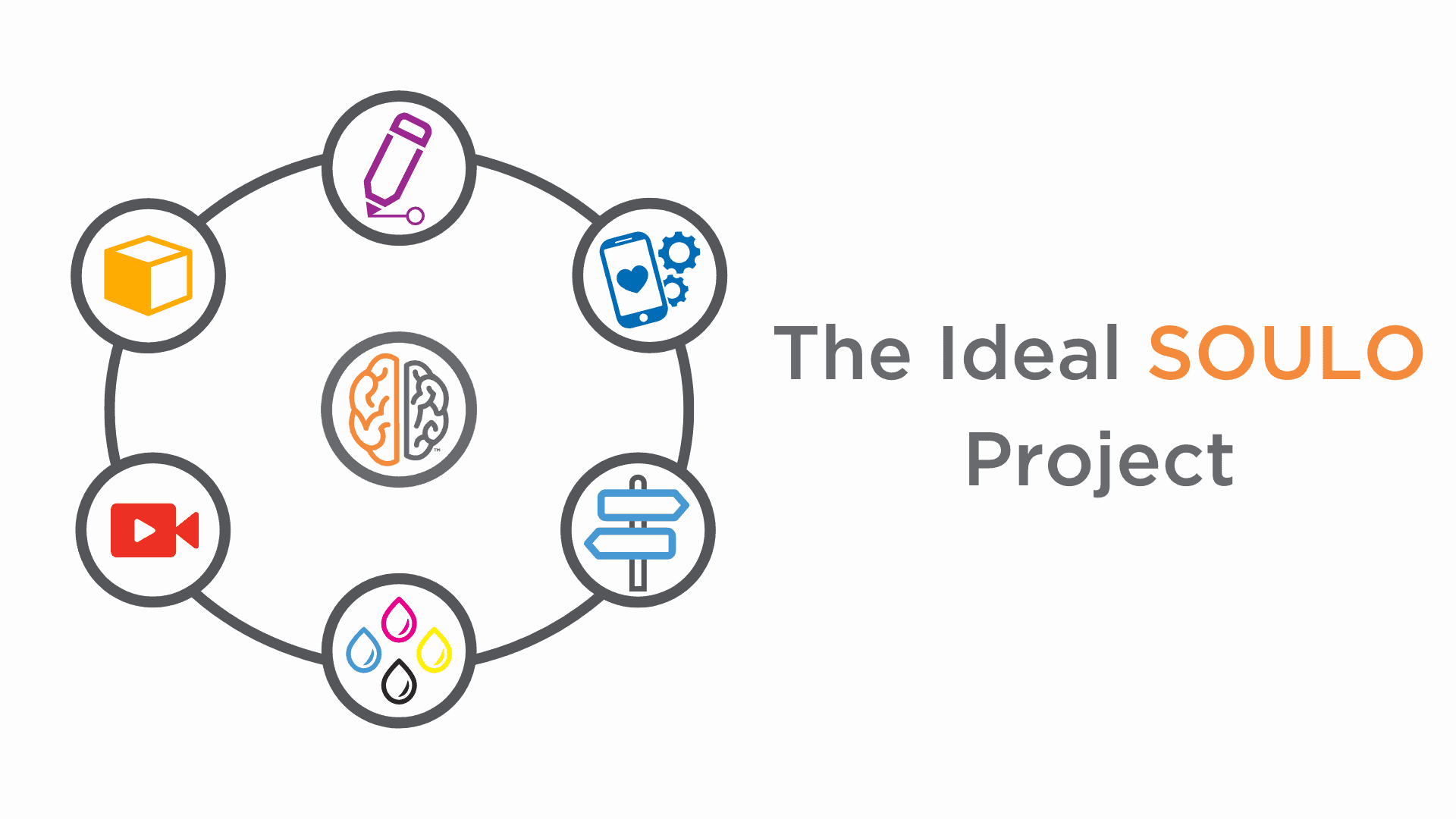We work with a lot of engineering drawings that come out of CAD programs. The translation of files from these 3D rendering applications into the 2D world of Adobe Illustrator can be... choppy. We usually get either PDFs or DXF/DWG files (those require their own special settings).
It seems like if you open a CAD PDF directly in Illustrator, the system bogs down on the thousands of anchor points in the drawing, making it very difficult to work with. Even what looks like a vector line can actually be (zoom way in!) a Carl Sagan-esque collection of points. Additionally, any text in the PDF often comes through as tofu.
A work-around that has improved this problem for us is to open the engineering drawing PDF in Acrobat, and then click File > Export To > Encapsulated PostScript. This will output an EPS of each page in the PDF that is much more workable in Illustrator. But as with all things Adobe, it leaves something to be desired. The text come through as readable text, but they aren't set in proper text frames (or whatever AI calls them), so it can still be a pain to edit the text (if there are revisions, for instance, or you need to set a foreign language).